Ring Video Doorbell 4 (2021)
Ring Video Doorbell 4 (2021)
₹29,999.00 Original price was: ₹29,999.00.₹26,499.00Current price is: ₹26,499.00. (Inc. All Taxes And With GST Input Credit)
- 1080p HD video doorbell with improved video previews and battery life.
- All-new Color Pre-Roll Video Previews of all motion events means you’ll never miss a moment at your front door, day or night.
- Enjoy customizable privacy zones and audio privacy, enhanced dual-band (2.4 or 5.0 GHz) wifi connectivity, and improved motion detection.
- Receive mobile notifications when anyone presses your doorbell or triggers your built-in motion sensors.
- Powered by a removable, rechargeable battery pack or connects to existing doorbell wires for constant power. Works on any home.
- With a Ring Protect Plan (subscription sold separately), record all your videos, review what you missed for up to 180 days, and share videos and photos.
- Save and share video and photos with an optional Ring Protect Plan (subscription sold separately).
- For added peace of mind, pair with Alexa to help you keep an eye on your home. Connect with Alexa to hear motion alerts on your compatible Echo device or see a Live View with an Echo Show, Fire TV, or Fire Tablet. Talk to visitors by saying, “Alexa, talk to the front door.” With a Ring Protect plan (subscription sold separately), Alexa can also make voice announcements and automatically show live video feed on an Echo Show, Fire TV, or Fire Tablet when your Ring Video Doorbell detects a person.
- SKU:
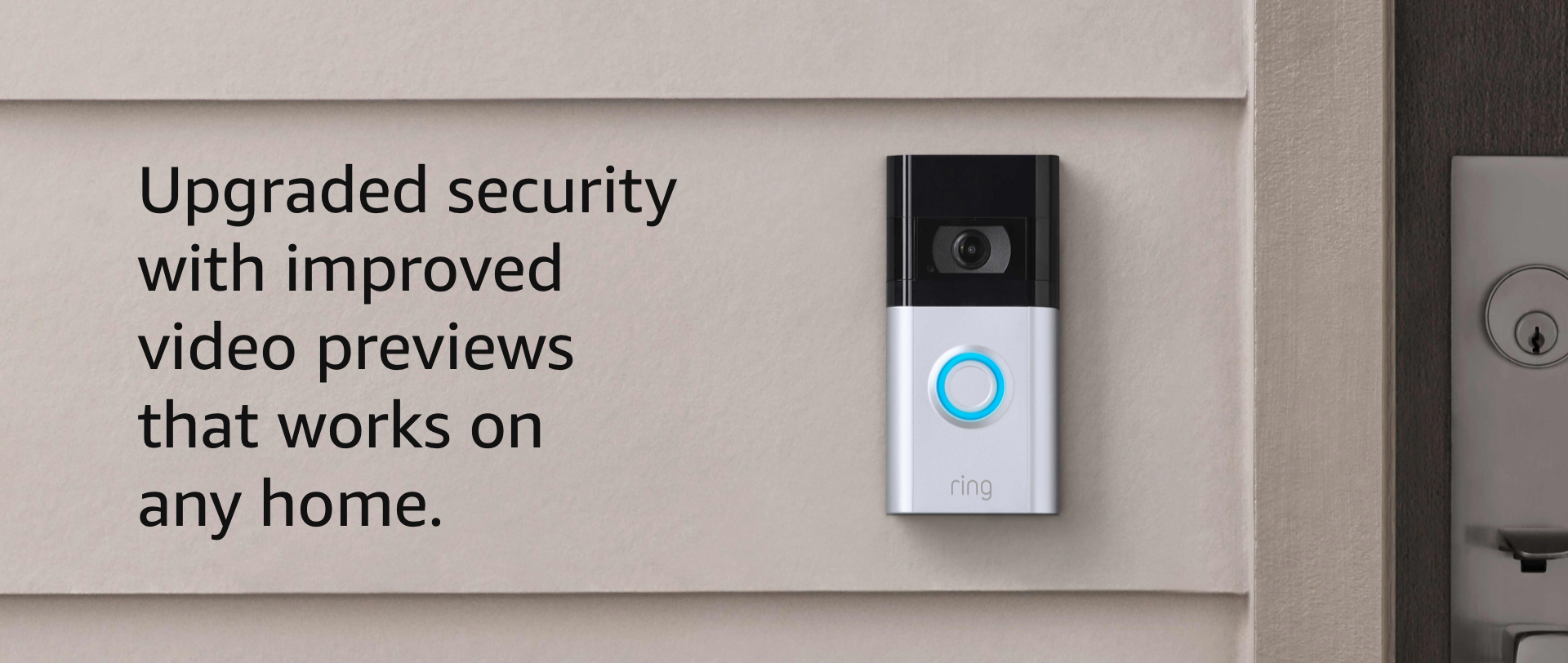

Video Doorbell 4
- 1080p HD Video, Night Vision, and Motion Alerts with Color Pre-Roll Video Previews
- Two-Way Talk and Quick Replies that help you answer the door when you are busy
- Quick-release rechargeable battery pack for easy recharging

A few seconds, all the difference
Start recording before you even receive a motion alert with color Pre-Roll – the first feature of its kind for battery-powered doorbells. With up to 4 extra seconds of video, you’ll know what happened before your package was delivered, or other motion was detected. You’ll never miss a detail – day or night.


More ways to answer
Answering the door is easier than ever with Quick Replies. Choose from preset responses, or save time and ask visitors to leave a message with just a few taps. It’s like an answering machine for your front door.
Complete Control from the Ring App
Receive real-time notifications on your phone and tablet, get real-time video and audio with the Live View button, control and customize important security settings, get exclusive features, and save and share videos, photos with an optional Ring Protect Plan. Control everything with one simple app.
Simple setup in minutes
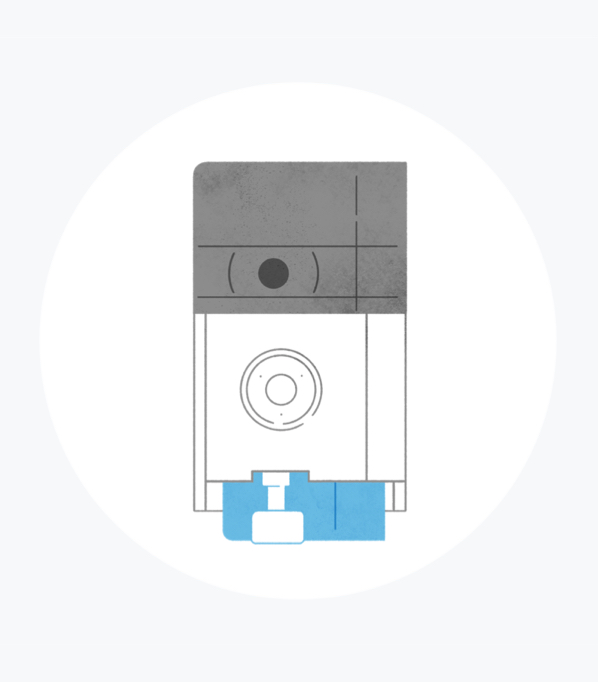
Step 1
Insert the rechargeable, quick-release battery pack into your Video Doorbell 4.

Step 2
Connect your doorbell to the Ring App and follow the steps to customize your settings.

Step 3
Mount and secure your Video Doorbell 4 with the provided screws and click the faceplate into place.
Related
Only logged in customers who have purchased this product may leave a review.
Products
Related Products
Related products
-
Computer Hardware
Tobii Eye Tracker 5
₹44,999.00Original price was: ₹44,999.00.₹39,999.00Current price is: ₹39,999.00. (Inc. All Taxes And With GST Input Credit) -
AR, VR, Mixed Reality
Microsoft HoloLens 2 Mixed Reality Device
₹499,999.00Original price was: ₹499,999.00.₹389,999.00Current price is: ₹389,999.00. (Inc. All Taxes And With GST Input Credit)








Reviews
There are no reviews yet.